Video on-demand includes royalty-free music videos and music free videos, which gives you the option to play your own music or the accompanying Spotify playlist.
Playlists links are categorized below and also presented in the class description on the app.
Accessing Playlists
Share the Spotify playlist from your phone to an alternate device prior to starting class or locate the playlist link below
Accompanying playlists need to be played from a second device (smart phone, tablet, laptop or desktop)
Sync your second device to a bluetooth speaker for a NYC class like experience
Start the playlist on your instructor’s count down
Phase 1: Class Playlists
Phase 2: Class Playlists
Phase 3: Class Playlists
-
-
-
-
-
-
-
Item description